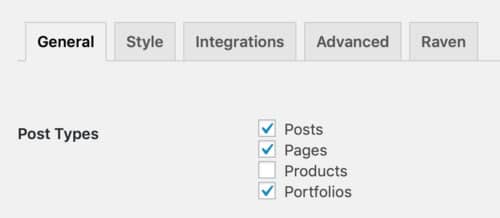How to enable Elementor for a custom post type like Portfolio or Products pages? #
How to enable Elementor for a custom post type like Portfolio or Products pages? #
Elementor works properly with all posts and custom post types, including Portfolio and WooCommerce Products pages. You can edit your page with Elementor by clicking on the Edit with Elementor button in the page you want to edit.
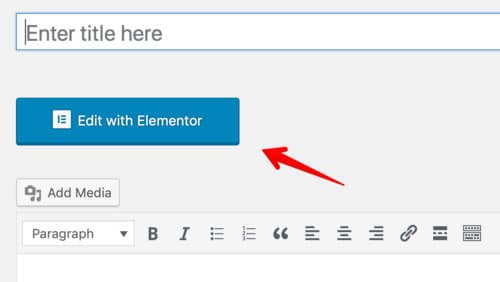
If you can’t see this button for any reason, you can enable it by following the steps below: Note: Before enabling the Elementor editor button, make sure you have activated Elementor plugin from WordPress dashboard >Plugins.
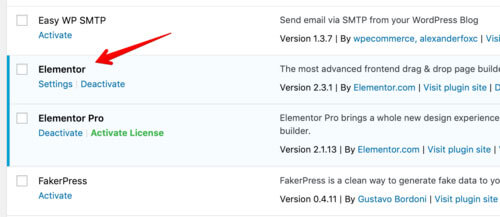
1. From the WordPress left menu go to Elementor > Settings. 2. In General tab, enable the Post types which you need the ability of editing in Elementor. 3. Save the Changes.